- Help Center/Workspace/Invoicing & Payment
Invoicing & Payment
With Teamcamp, you can effortlessly create, download, and send invoices to your customers while providing them with convenient payment options.
Once logged in, navigate to the "Invoicing and Payment" section of Teamcamp. This is where you'll find all the tools and options to manage your invoicing and payments.
Creating an Invoice
Start by clicking on "Create New Invoice." Start by choosing the customer you want to invoice. Know more about creating & managing invoices.
Sharing Invoice
After creating your invoice, you can share it via email or download it and share it via other platforms.
Payment Options
Customers can pay through Teamcamp, which offers multiple payment options to make the process convenient for you and your customers, Stripes & Paypal.
Did this answer your question?
Revolutionize Teamwork with Teamcamp
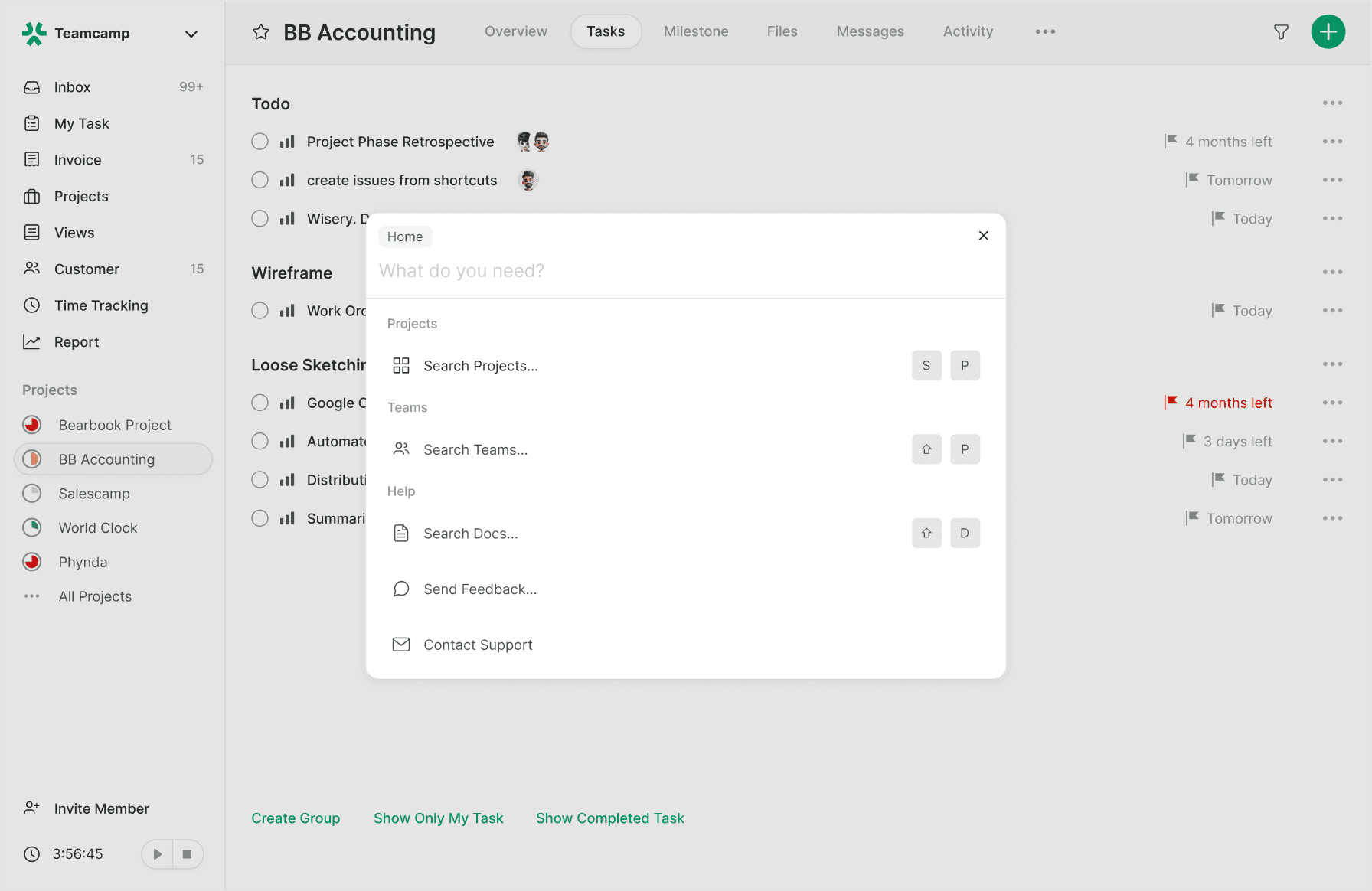
Saves Cost
Reduce your spendingAccelerate Efficiency
Reduces DelayIncrease productivity by up to 25% with Teamcamp. Fast-track project success and set the stage for future growth!
Try Teamcamp for free
Be the hero of your team. Never miss an opportunity