- Help Center/Security & Privacy/Whitelist for G Suite
Whitelist for G Suite
If your G Suite administrator has restricted 3rd-party app installations, you will need to have Attio added to your Whitelist before syncing your account.
This must be done by your G Suite admin from the Google Admin Console.
Adding Salescamp to your whitelist
Go to admin.google.com
Starting from the sign-in page, enter the email address and password for your G Suite for Business admin account (it does not end in @gmail.com)
On the side panel select Security > Settings
Scroll down to API Permission at the end of the list.
Select Manage Third Party Access.
Select Add App then click OAuth App Name
If you are having an issue with whitelisting Salescamp, you can always rely on our support team. We will help you throughout your Salescamp journey.
Did this answer your question?
Revolutionize Teamwork with Teamcamp
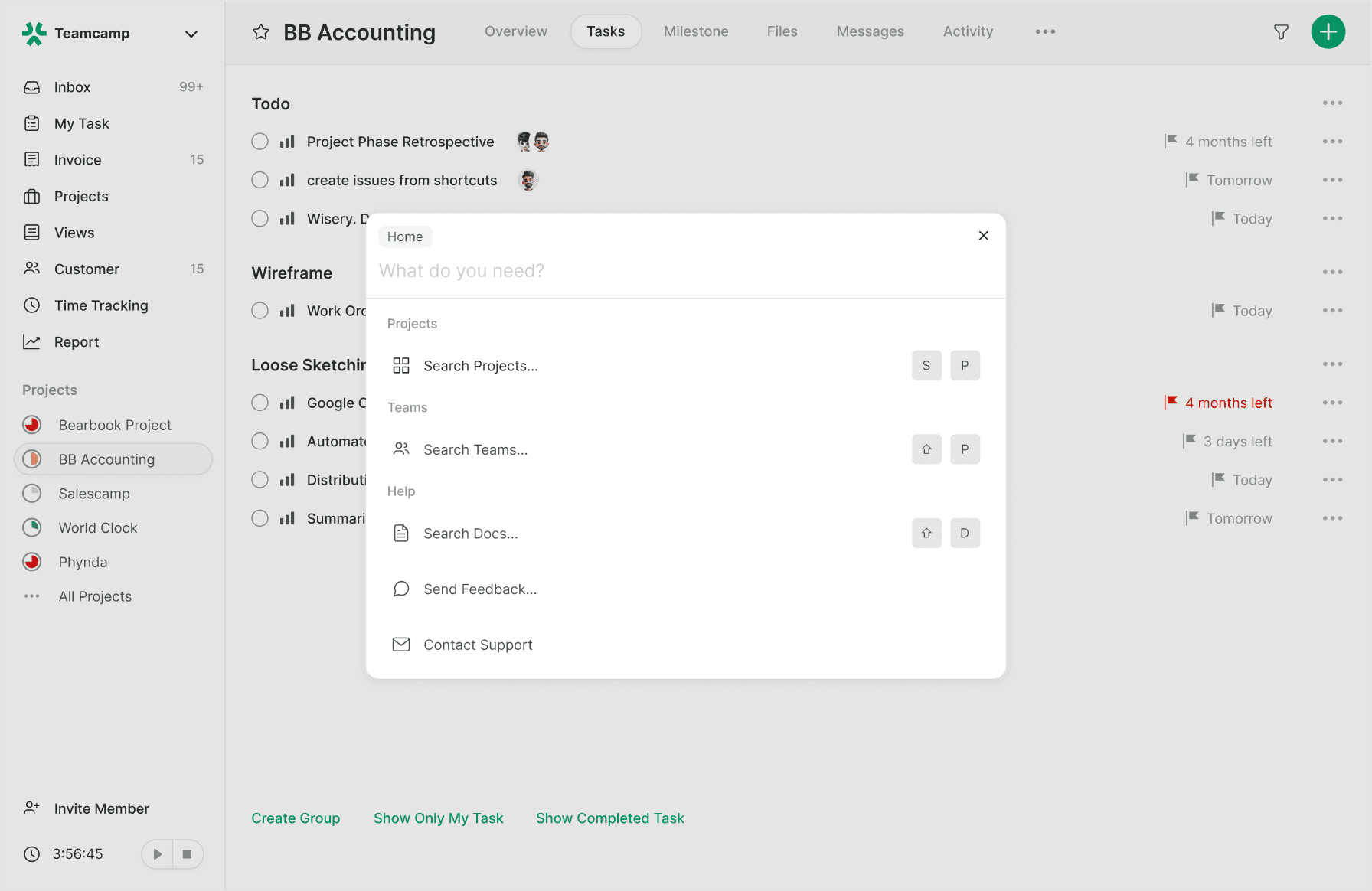
Saves Cost
Reduce your spendingAccelerate Efficiency
Reduces DelayIncrease productivity by up to 25% with Teamcamp. Fast-track project success and set the stage for future growth!
Try Teamcamp for free
Be the hero of your team. Never miss an opportunity