- Help Center/Project & Tasks/Files & Documents
Files & Documents
Centralized Storage
Your centralized hub for all project-related documents and files to effectively manage and access these resources.
Getting Started
Starting a New Document: Need to create a new document? Click the "+" button on the right sidebar to Start and collaborate with your team on the document.
Organizing Your Files
Creating Folders: Stay organized by creating folders to group related files. Click the "Make a New Folder" button to categorize your documents.
Uploading Files: To add existing files to the dashboard, use the "Upload Files" option. It's a breeze to bring your important documents into the project workspace.
Linking to External Files: Do you have files stored on external platforms like Google Drive, Dropbox, OneDrive, or Figma? No problem! You can link to these files directly from the project dashboard, ensuring seamless access.
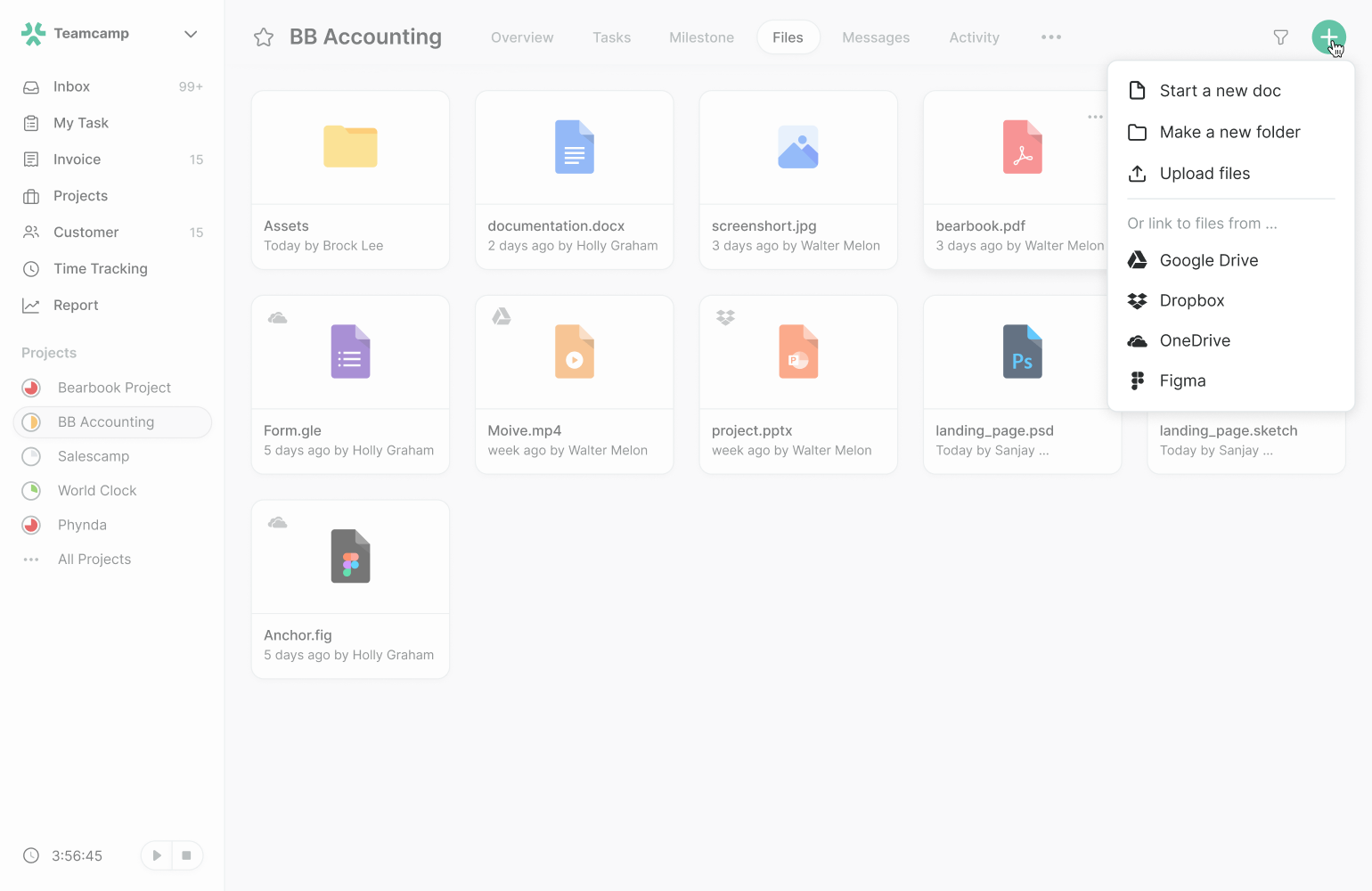
Did this answer your question?
Revolutionize Teamwork with Teamcamp
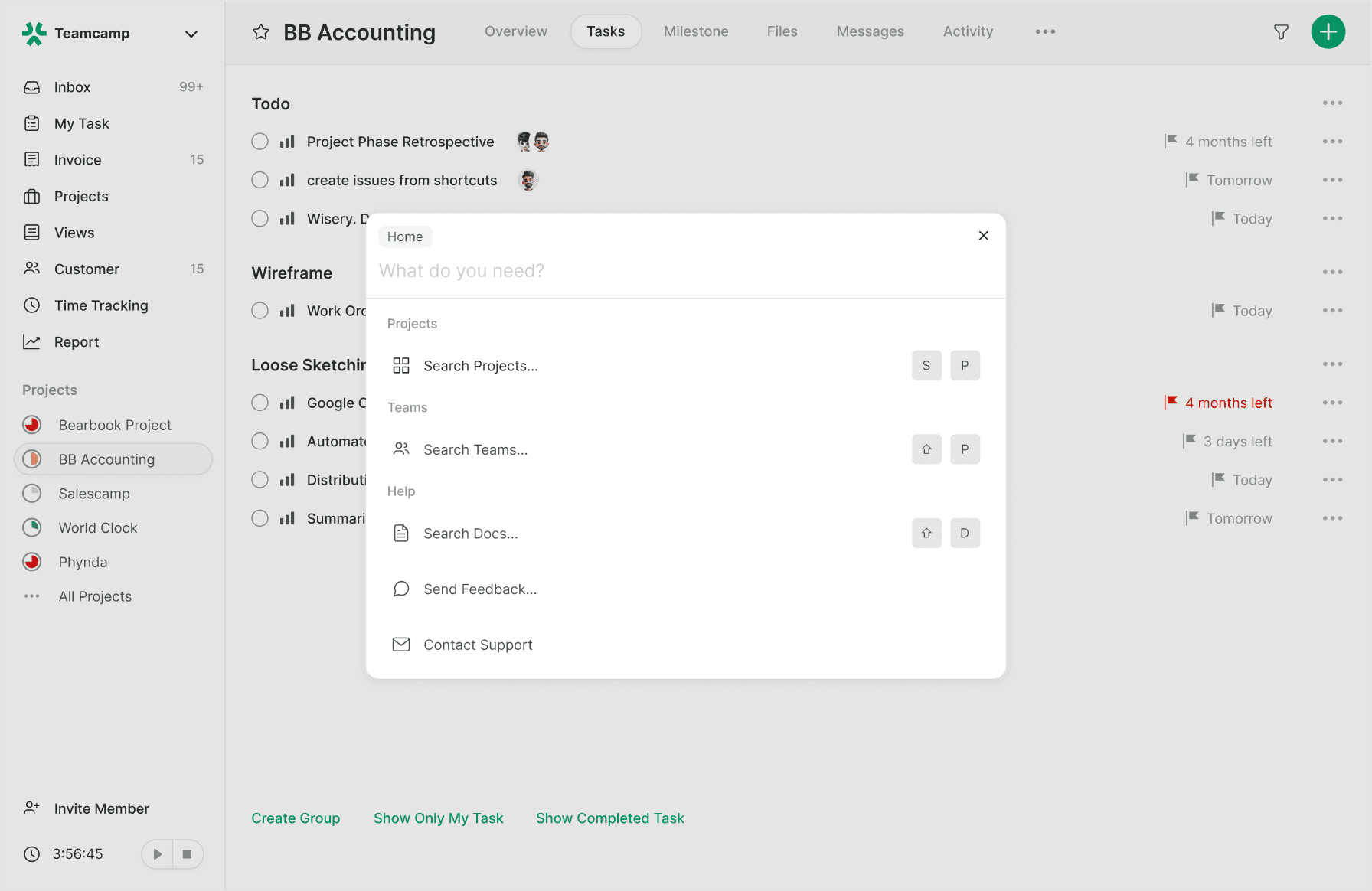
Saves Cost
Reduce your spendingAccelerate Efficiency
Reduces DelayIncrease productivity by up to 25% with Teamcamp. Fast-track project success and set the stage for future growth!
Try Teamcamp for free
Be the hero of your team. Never miss an opportunity