- Help Center/Get Started/Teamcamp App
Teamcamp App
Whether you use a Mac, Windows, iOS, or Android, Teamcamp ensures you can stay connected and organized wherever you are.
Let's explain how to maximize Teamcamp on all your devices.
Teamcamp Time Tracking Desktop App: iOS and Android
The versatile desktop app is available on both iOS and Android platforms and is designed to streamline your time management and productivity.
Sign In: Upon logging in with your Teamcamp email, Teamcamp Time Tracking grants access to your designated workspace, where your tasks are neatly organized and listed for convenience.
Features: Teamcamp's Desktop app boasts various features, including automatic keyboard and mouse tracking, scheduled screenshots, and task-wise time logs to keep your team organized and focused. Read more
Teamcamp on Mobile: iOS and Android
With the Teamcamp mobile app, you can manage your work on the go. Here's how to get started:
Get the App: Head to your device's App Store or Play Store and download it like any other app.
Sign In: For existing Teamcamp users, login, and you'll have access to all the features on your mobile device.
New User? No Problem: If you're new to Teamcamp, creating a workspace is a breeze. Just provide basic information about your company, team size, industry, and currency preferences, and you're ready to explore Teamcamp's world of collaboration.
Did this answer your question?
Revolutionize Teamwork with Teamcamp
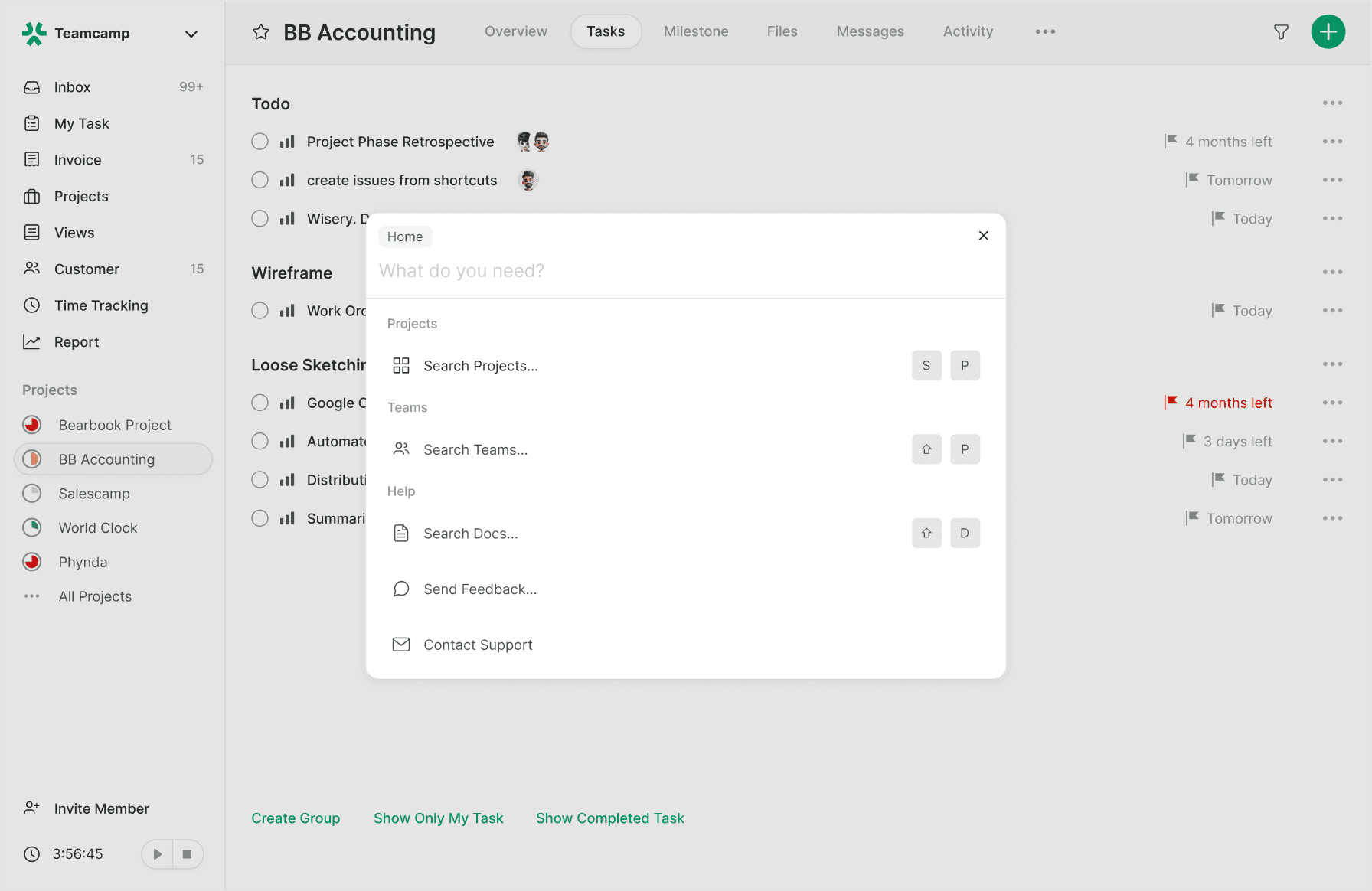
Saves Cost
Reduce your spendingAccelerate Efficiency
Reduces DelayIncrease productivity by up to 25% with Teamcamp. Fast-track project success and set the stage for future growth!
Try Teamcamp for free
Be the hero of your team. Never miss an opportunity