- Help Center/Get Started/Collaboration
Collaboration
Teamcamp is designed to facilitate seamless collaboration and efficient team management, making it easy for you to work together effectively.
Inviting team member
You can invite team members to your workspace by simply sending an email invitation. This feature ensures that everyone who needs to be a part of your workspace is quickly and easily onboard.
Adding Team members to projects
You can add team members to specific projects as required. This means you can tailor your team to match the unique needs of each project.
Click “…” on the project dashboard, Select Settings. Select “Manage” from Team and select the team member from the list. And if someone is missing from the list, Click. “Invite New Member.” Add Name and e-mail.
This will send them the mail, and they can join.
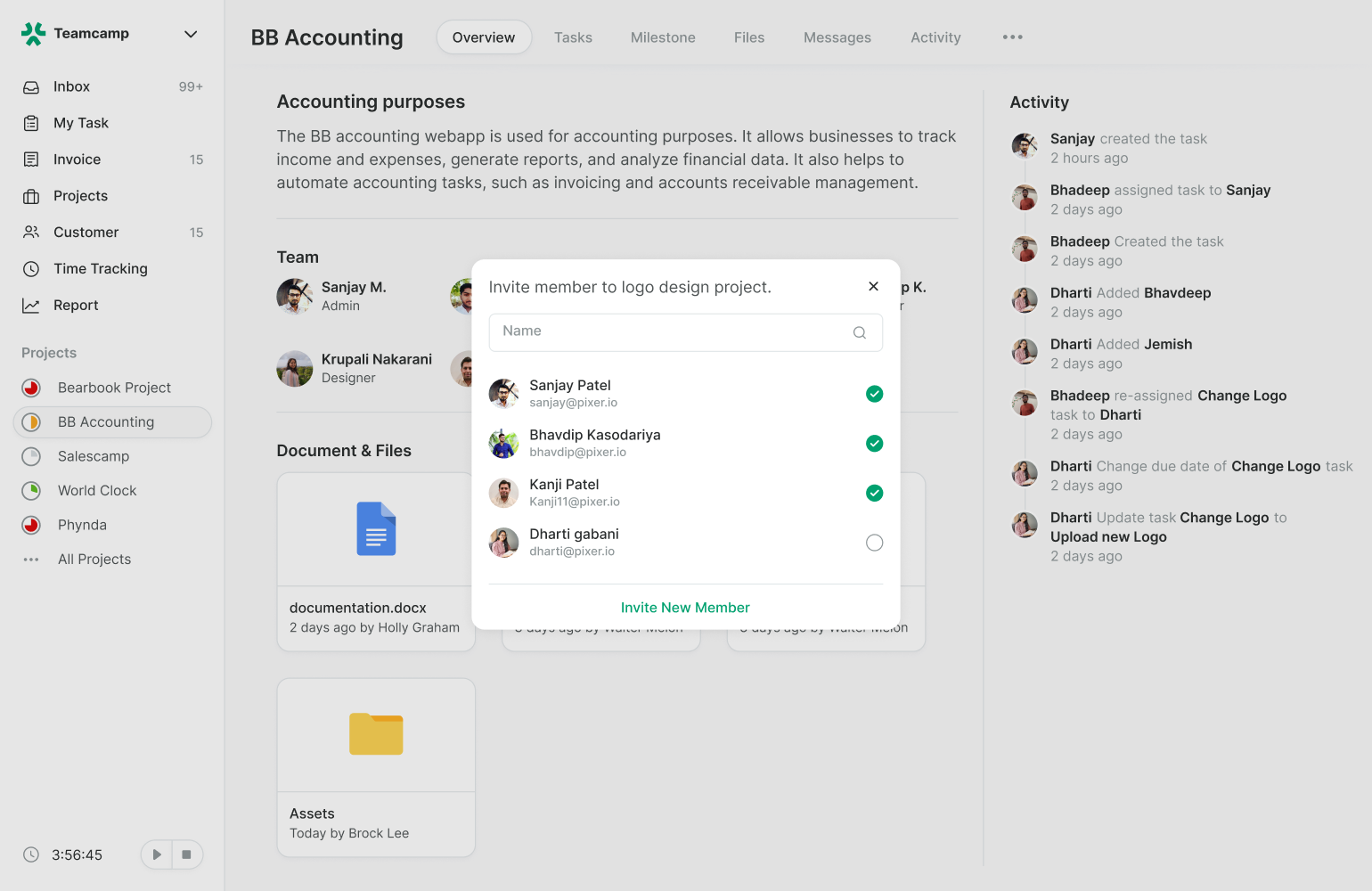
Assigning admin access to team member
Teamcamp offers 3 key roles:
Owner Access:- The "Owner Access" member has overall authority over the Project. They can assign admin access to other team members.
Normal Access:- “Normal Access” members can access My Tasks, Inbox, and Time Tracking.
Admin Access:- “Admins Access” members have the authority to oversee and manage the workspace; the members also have access to Reports, Invoices, and Customer Management.
Commenting
Communicate easily within your team by commenting on activities by @mention your team member. That member will get notified, and they can mark it as done.
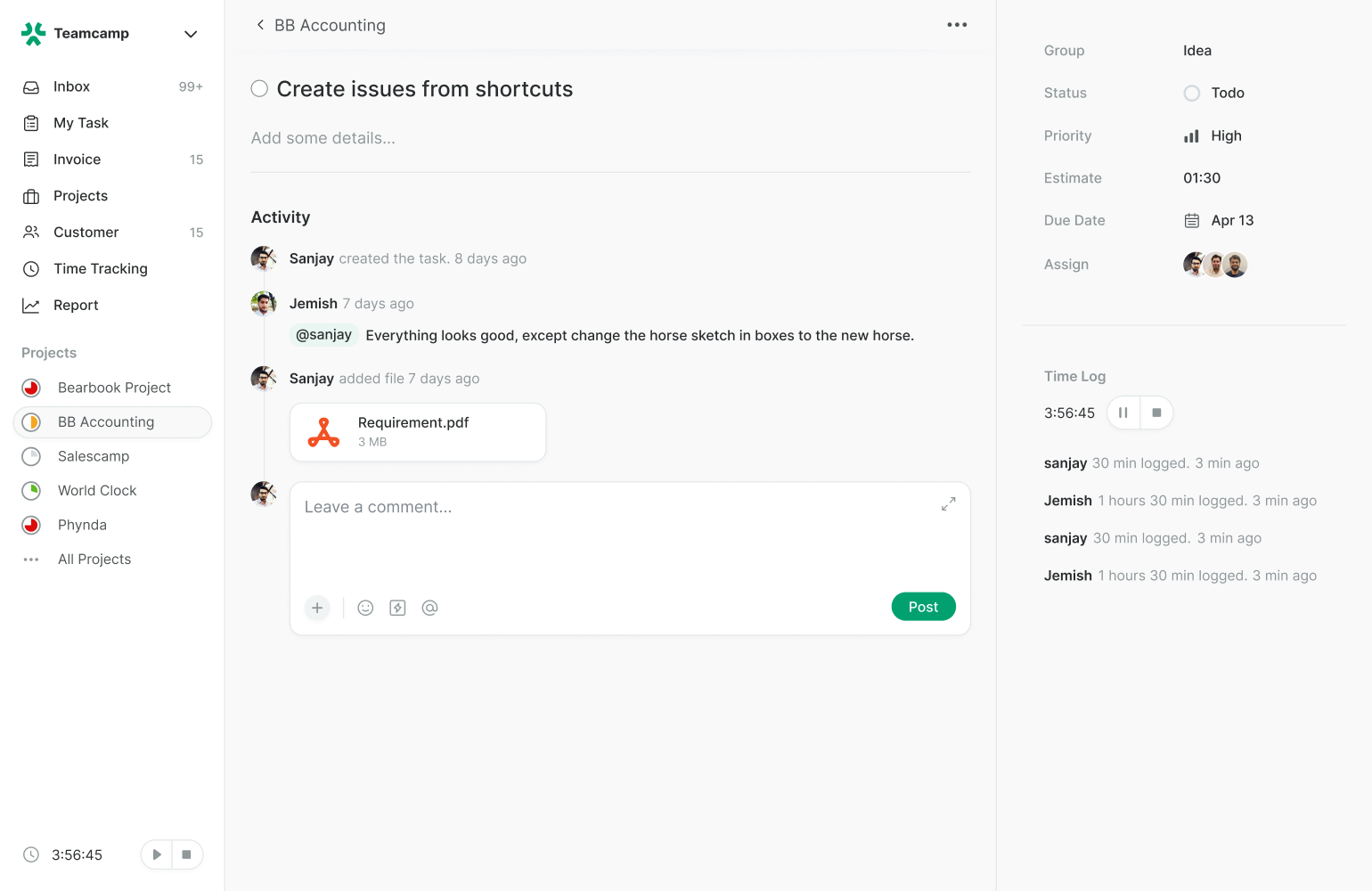
Did this answer your question?
Revolutionize Teamwork with Teamcamp
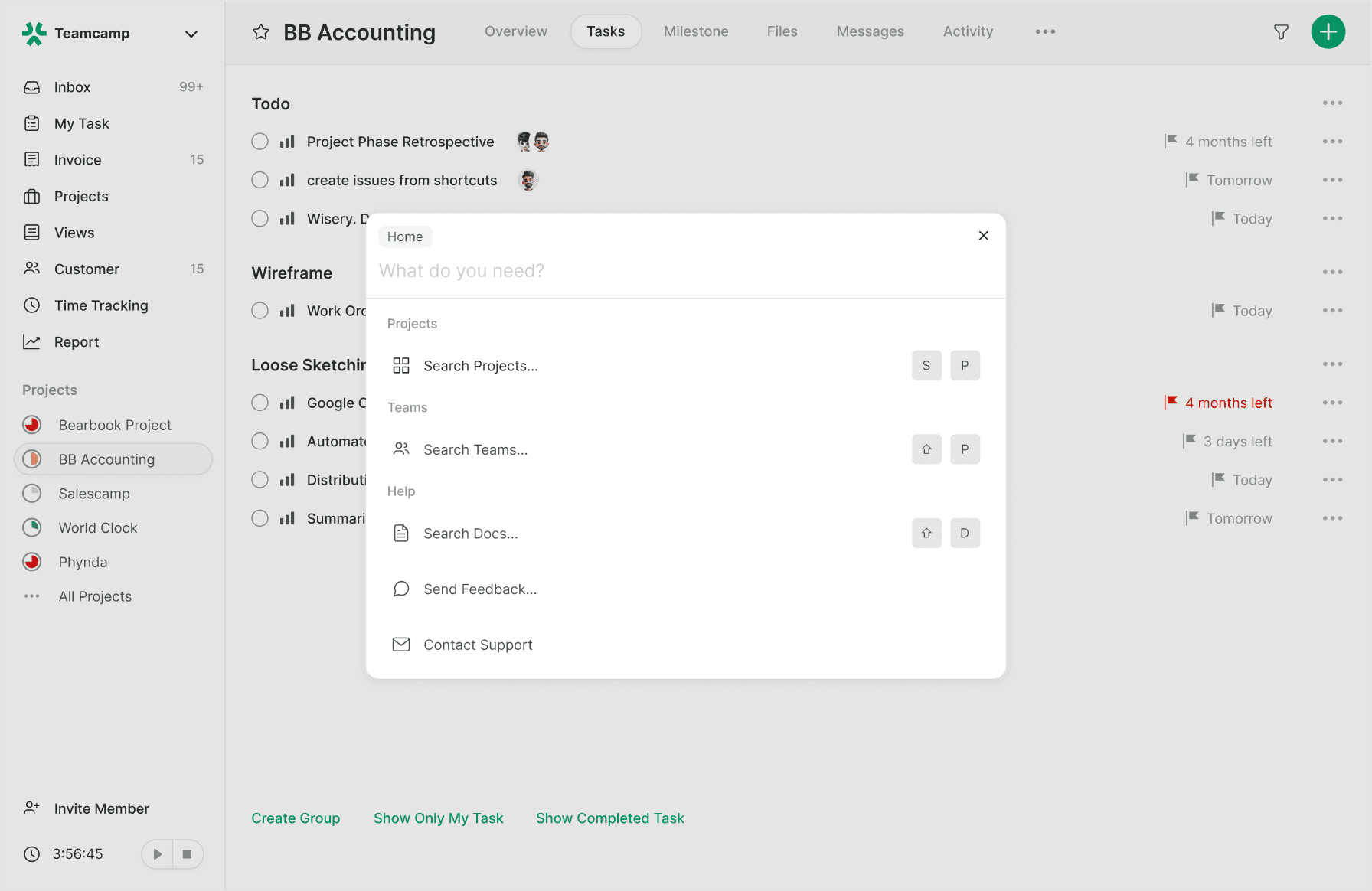
Saves Cost
Reduce your spendingAccelerate Efficiency
Reduces DelayIncrease productivity by up to 25% with Teamcamp. Fast-track project success and set the stage for future growth!
Try Teamcamp for free
Be the hero of your team. Never miss an opportunity